![[Solved] Scrolling on Touchpad Not Working on Windows 10](https://thmb.techidaily.com/8605278b5d648a8e727674b42f156215fdccc4c56056b931eaef077a91501e84.jpg)
[Solved] Scrolling on Touchpad Not Working on Windows 10

Overcoming Windows 10 Touchpad Issues - Get Your Scroll Working Again
Touchpad scroll gives you much convenience to drag content on desktop without using mouse. But how if you found it not working? That must annoys you too much.

No panic any more. Here in this post, we will be showing you the tried-and-true methods to fix touchpad scroll not working issue on Windows 10 . Actually, the methods also suits for other Windows operating system. Go on with the methods and make sure to try next if the only one didn’t help you.
Disclaimer: This post includes affiliate links
If you click on a link and make a purchase, I may receive a commission at no extra cost to you.
Method 1. Roll back your touchpad driver to an earlier version
Many users fix their touchpad not scrolling issue by rolling back the driver. Follow the steps below.
On your keyboard, press Windows key + X key together to open quick-access menu.
Then click Device Manager to open it.
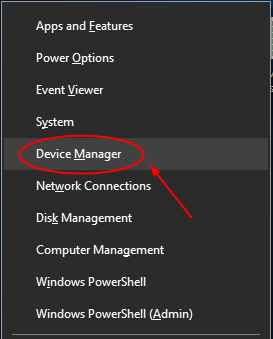
Find and expandMice and other pointing devices dialog.
Then right-click on you touchpad driver to chooseProperties .
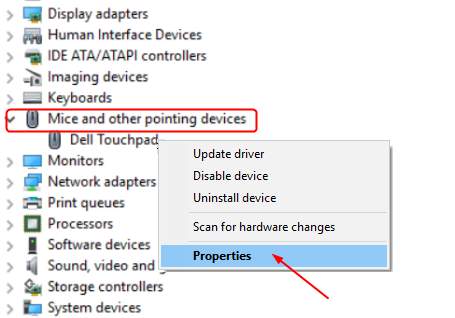
Choose to view onDriver pane.
Then clickRoll Back Driver .
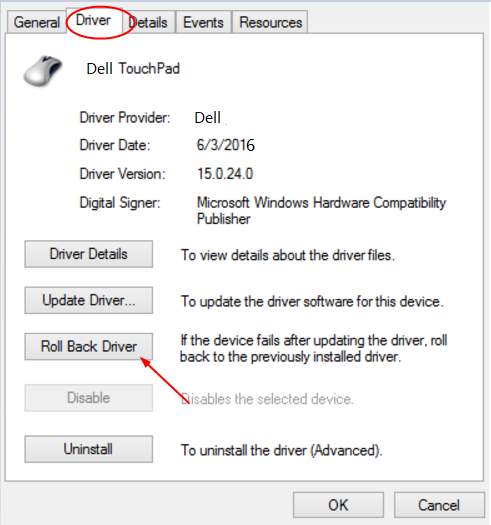
Note: If Roll Back Driver icon is grayed out, go to your touchpad manufacturer’s website to download an earlier version of the driver.
Scroll still not working?
If after rolling back driver, you still cannot use your touchpad scroll, please follow method 2 to update the driver.
Method 2. Update your touchpad driver
To update driver, you also can go to the manufacturer’s website to download the latest driver for your touchpad. If you are not a computer savvy, we advise you use driver tools to help you.
Driver Easy is such a helpful driver tool that can help you update drivers automatically. With its help, you can say goodbye to driver headaches and delays forever.
Download Driver Easy to install and run it on your PC.
With Scan Now , it can scan out all of your outdated, missing and corrupted drivers and find the correct ones for you in less than 1 min! Your touchpad driver is no exception.
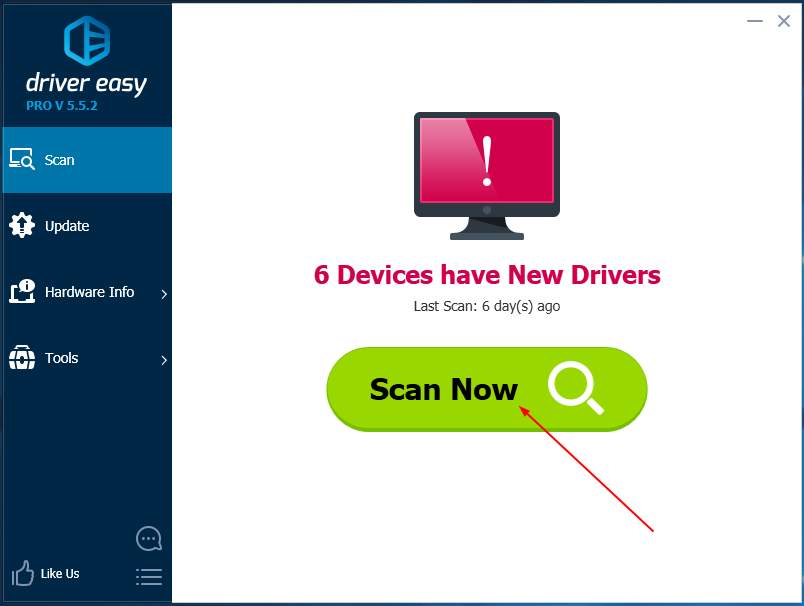
- After scanning, you have 2 options.
Option 1. Install the correct drivers Driver Easy found for you one by one with Free Version .
Option 2. Install all the correct drivers automatically in just one-go with Pro version . No worry to try it as it comes with a no-questions-asked 30-day money-back guarantee and professional tech support 24/7.
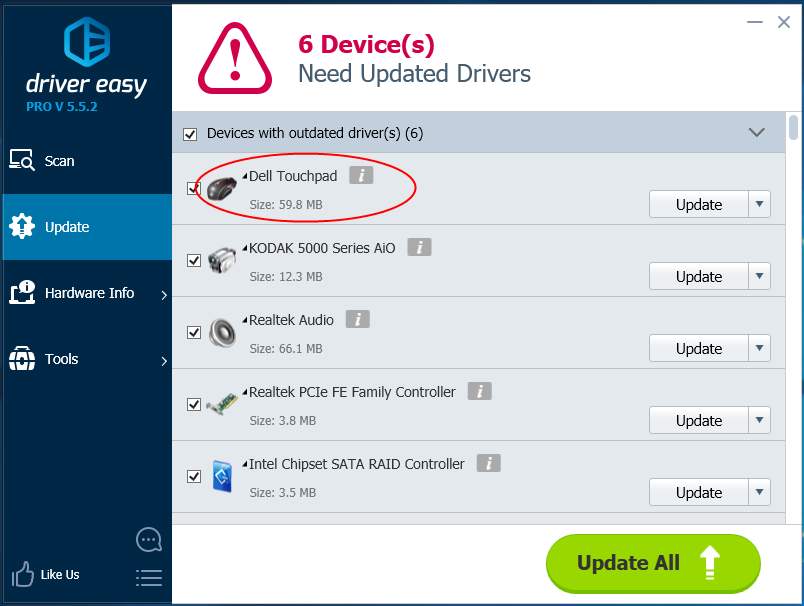
Note: After updating your touchpad driver, please reboot your Windows 10 to make the new driver take effect. Then check if you could use your touchpad scroll now.
That’s all there is to it. Any questions please feel free to let us know by leaving comments below, thanks.
Also read:
- [New] In 2024, Direct YouTube, Share on Snapchat Tips
- [New] In 2024, SRT Mastery A Technological Deep-Dive for Media Professionals
- 2024 Approved VSDC Screen Recorder Review and Best Alternative
- Becoming a Trendsetter Viral Tactics for FB
- Does Airplane Mode Turn off GPS Location On Xiaomi Redmi 12? | Dr.fone
- Easy Methods to Digitize Your DVD Collection for All Platforms (Windows, Mac, Mobile)
- Fixing the Silent Issue: Restoring Audio on an Acer Notebook
- How to Restore Spacebar Functionality on a Windows Tenth System
- In 2024, Core Elements of Stories
- In 2024, How to Build Circles and Spheres in Minecraft
- In 2024, How To Fix Apple iPhone 12 Pro Max Unavailable Issue With Ease
- Reveal Hidden Touchpad with Simple Steps!
- Solving the Function Keys Glitch on Your Dell PC: A Step-by-Step Guide
- Stop Glare, Not Glory: Win7 Tips
- Troubleshooting Step-by-Step: How to Correct Call of Duty WW2 Error 4220
- Troubleshooting Stuck Mouse Buttons on Windows and Mac
- UWB Uses Very Short Pulses over a Broad Frequency Range for Precise Timing and Localization with Minimal Detectability.
- Windows 7 Won't Respond to Your Clicks? Fix Your Broken Mouse and Keyboard Connections Now
- YAC520 - Yamaha'aturboSound II Sound Module Based on the YMF758/YMU756 (DSP + MIDI Synthesizer + Codec) and 128 MB of SPIRAM for Sample Storage Instead of ROM. It Also Includes a Second Audio Input Connector
- Title: [Solved] Scrolling on Touchpad Not Working on Windows 10
- Author: Anthony
- Created at : 2024-10-03 18:25:18
- Updated at : 2024-10-09 16:25:48
- Link: https://win-howtos.techidaily.com/solved-scrolling-on-touchpad-not-working-on-windows-10/
- License: This work is licensed under CC BY-NC-SA 4.0.