
Should You Preserve msdia80.dll in Windows? Find Out Why

Should You Preserve msdia80.dll in Windows? Find Out Why
Are you trying to install an application but receive an error message? Or are you cleaning your disk to free some space but get confused about the msdia80.dll? Don’t worry, this post will explain it to you.
What is msdia80.dll?
First, you don’t need to worry. Because this file is not a virus. This file is a system file in Visual C++2005 Redistributable Package. If your computer is running a 64-bit operating system, and you’ve installed the Microsoft Visual C++ 2005 Redistributable Package, the msdia80.dll will be installed in the root folder of the boot drive.
If you’ve tried to delete it, you may find it comes back automatically. The msdia80.dll file is a DLL file, short for Dynamic Link Library. In the Windows system, many applications are not a complete executable, they’re split into relatively independent DLL files. When you run a program, the corresponding DLL file will be called. A program can call multiple DLL files and one DLL file can be used by different programs. These DLL files are known as shared DLL files.
Should we keep it or not?
While it’s no harm to keep it because it’s a safe system file. But this file should be located atC:\Program Files\Common Files\Microsoft Shared\VC\msdia80.dll . If you find it in other drives, you may need to be careful cause it could be the reason for the unsuccessful installation for your other application.
Try the two fixes
Fix 1: Install the Microsoft Visual C++ Packages
This is an easy but effective way to solve your problem. And it’s recommended by Microsoft official website.
Go to theMicrosoft Support to find the latest Microsoft Visual C++ downloads.
Download ‘vcredist_x86.exe’ and ‘vcredist_x64.exe’.

Navigate to the file location, right-click on them and chooseRun as administrator .
After installation, reboot your computer to take effect. Then check your problem is fixed or not.
Fix 2: Remove the file location
If you don’t want to download and install the Microsoft Visual C++ Packages, you can try this fix. Once you put the msdia80.dll in the correct place then register it, the problem could be solved and you can delete the file which in the wrong place.
Press theWindows logo key+ E together on your keyboard to open the File Explorer.
Navigate to the drive where you find the msdia80.dll. Right-click on it and clickCut .
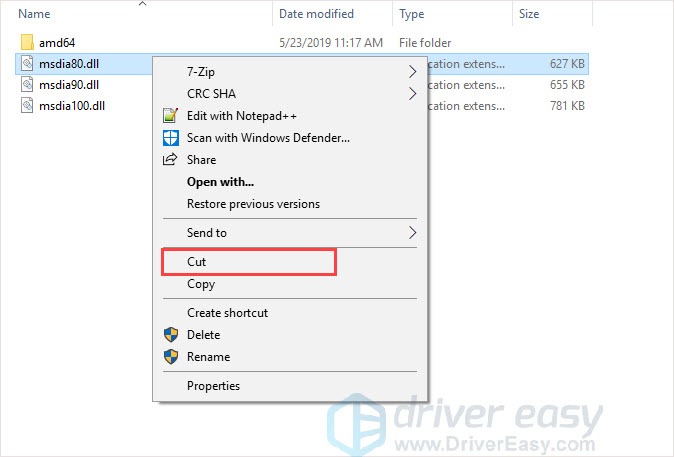
- Copy and pasteC:\Program Files\Common Files\Microsoft Shared\VC into the address bar and press theEnter key.
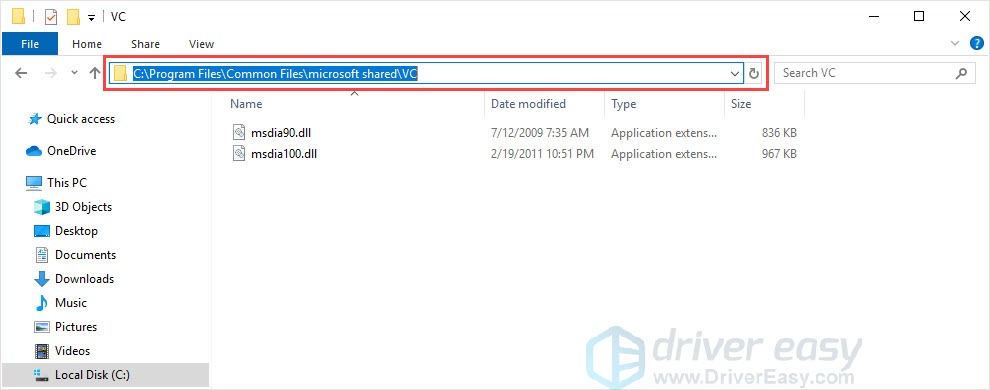
- In this folder, right-click on the empty space and clickPaste . ClickContinue when you were asked for permission.
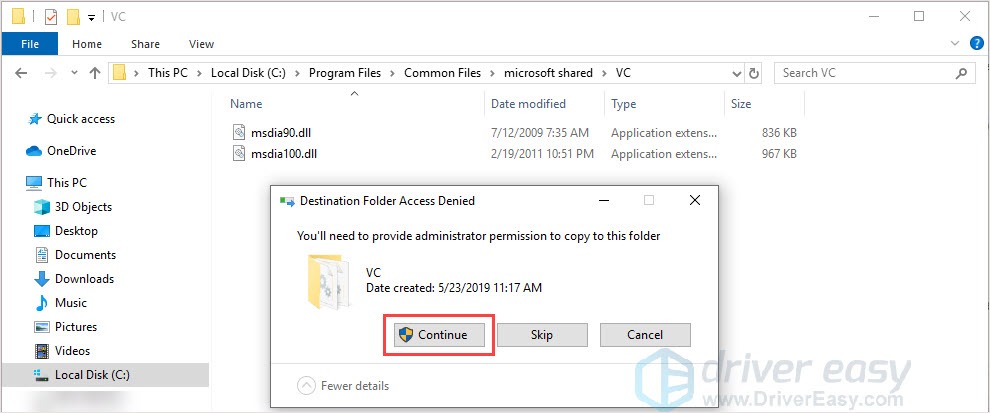
Press theWindows logo key+ R together on your keyboard to open the Run box.
Typecmd and press theCtrl + Shift + Enter key on your keyboard torun as administrator .
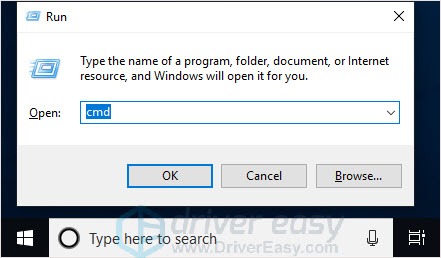
- Type or copy and paste the following command into the Command Prompt.
Note : make sure you’ve included thedouble-quotes .
regsvr32 “C:\Program Files\Common Files\Microsoft Shared\VC\msdia80.dll”
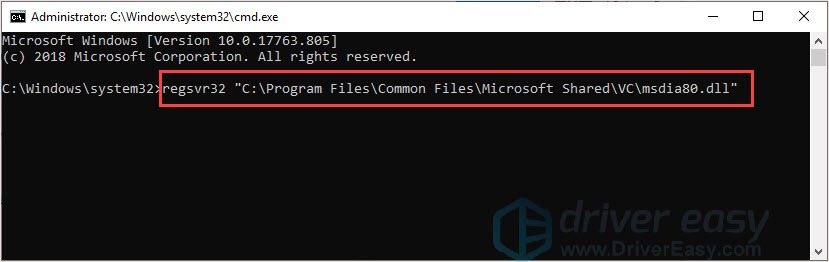
- Restart your computer to take effect. Then check if your problem is solved or not.
Hope this article will meet your need. If you have any question, please leave comments below, we’ll try our best to help.
Also read:
- [Updated] Best Practice MP4 Director to FB
- [Updated] Stepwise Approach Transform Fish Voices on PCs
- 2024 Approved Navigating Zoom to Elevate Your Facebook Lives
- Device Unveiled: Revolutionary Speed Boost Achieved
- Discover the Most Captivating Movies on Disney+ Today
- Effortlessly Correct Error 0X800f0831 with a Windows Update Troubleshoot
- Guide to Fix 'Unstoppable Volume Controller' On Windows
- Maintain Your Organization: Files Stay Fixed in Windows 11 Upon Rebooting
- Remedying Visual Aberrations: Tips for Restoring Your Monitor's True Colors
- Troubleshooting and Resolving Windows 10 Update Errors - v1803 Fixes
- Unraveling the Process of Gaining Facebook's Blue Badge for 2024
- Unveiling LG's Full HD, 27-Inch Monitor Features
- Title: Should You Preserve msdia80.dll in Windows? Find Out Why
- Author: Anthony
- Created at : 2025-01-24 16:03:30
- Updated at : 2025-01-25 16:57:10
- Link: https://win-howtos.techidaily.com/should-you-preserve-msdia80dll-in-windows-find-out-why/
- License: This work is licensed under CC BY-NC-SA 4.0.