
PS4 Controller Power Problems? Here's How to Solve Them

PS4 Controller Power Problems? Here’s How to Solve Them

When you plug your PS4 controller with the charging cable, the light on the front of it doesn’t light up at all? But rest assured, you’re not alone; many PS4 users are struggling with thePS4 controller won’t charge problem. More importantly, you can fix it with this guide. Read on to find out how…
Disclaimer: This post includes affiliate links
If you click on a link and make a purchase, I may receive a commission at no extra cost to you.
Fixes for PS4 Controller Won’t Charge
- Reset your PS4 controller
- Charge your PS4 controller upside down
- Check the charging cable of your PS4 controller
- Check the charging port of your PS4 controller
- Replace the batteries of your PS4 controller
Solution 1: Reset your PS4 controller
Generally, the PS4 controller not charging issue is caused by the malfunctioned controller itself. So, as the initial solution, we recommend you reset your PS4 controller.
You can easily reset your controller through these several steps:
Findthe reset button on your controller: it’s a very small hole on the back of your controller and under the L2 button.

Put a toothpick or a similar object into the reset hole; press the button; hold it down for a few seconds and then release.
Your controller should then restart. Once it gets started, try to charge it again to see if successful.
Solution 2: Charge your PS4 controller upside down
Please charge your PS4 controller upside down when you encounter the not charging problem. Sounds wired? It helps a lot of PS4 players get their controller to charge again. You can give it a shot to see if it works.
Just put your PS4 controller upside down and then charge it.
Solution 3: Check the charging cable of your PS4 controller
Sometimes, your PS4 not charging problem could be due to the charging USB cable. Follow the steps below to check if there’s any problem with your USB cable.
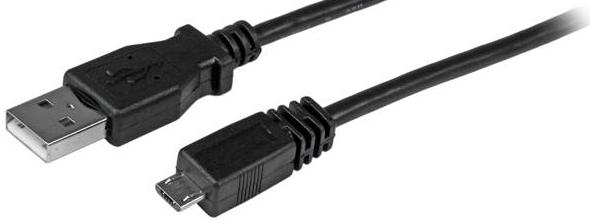
- Charge your other controller if you have one with the same charging USB cable.
- If the other controller does charge, then the problem is on your cable’s side. Please skip to the following solution. If the other controller also does not charge, it seems there’s something wrong with your USB cable. Please go on with the next step.
- Try to use the official charging USB cable coming with your PS4 console to charge your controller.
Note: Some USB cable have the same connectors though, they can have different specs. That’s why your PS4 controller cannot charge if you use some third-party USB cable.
So pleaseuse an official charging USB cable to charge your controller. If you lost the USB cable coming with your PS4, you can buy an official one from Sony.
Solution 4: Check the charging port of your PS4 controller
Like the charging cable, a bad charging port on your PS4 controller could also prevent your controller from charging.
Follow to check if there’s something wrong with your charging port:
Charge your other controller if you have one with the same charging USB cable. If the other controller does charge, there’s probably some problem with the charging port with your not charging controller. You then need to replace the charging port with a new one. If you’re not sure how to do it, you can ask for help fromthe official PlayStation website .
Solution 5: Replace the batteries of your PS4 controller
If you’ve tried all the solutions above and your controller still cannot charge, do not be frustrated. Be sure to try this last but helpful solution.
If you’ve used your PS4 controller for a long time, the batteries of your controller might lose their charges and die due to recharging again and again. So try to replace it with new PS4 batteries and see if works.
Note: Please feel free to replace the batteries of your controller as it won’t affect the warranty of your PS4.
Also read:
- [Updated] 2024 Approved AZ Screenscape Full Application Review, Alternatives
- 2024 Approved Uninterrupted Access to 9 Premium Christmas Films Enjoyment at Zero Cost
- 5 Easy Ways to Copy Contacts from Vivo V27e to iPhone 14 and 15 | Dr.fone
- 使用電子化工具輕鬆簡易更換音頻文件 - MP3, WMA 等多種格式的快速切換方法
- Accurate Media Scaling Toolkit
- Facile Conversion SWF Vers 3GP Enligne Sans Frais - Movavi
- In 2024, How to Use Phone Clone to Migrate Your Infinix GT 10 Pro Data? | Dr.fone
- In 2024, Top 5 from Oppo Reno 8T 5G to iPhone Contacts Transfer Apps and Software | Dr.fone
- Movavi Video Converter Mac Oturen: Visselperlig Konvertering Fra MKV, MP4 Og FLV Til Formater Som Du Tar Bruk Af
- MP4 Online Konvertálás Ezrede Klein Államkör - Víkon Rekám Online Hálózat [Opera/Macintosh]
- Solving Your iPhone's Silent Call Issue: A Step-by-Step Guide
- Steps to Overcome Constant Freezing and Crashes in Darkest Dungeon 2 on Windows
- When They Were 22 | Free Book
- Windows 11'Da Çevrimse Üstüne Sessizliği Yanıtlanmasının 4 Tarzı
- 오피니 공간에서 제공되는 무가지 AAC 파일을 WAV로 변환: 모바이비
- Title: PS4 Controller Power Problems? Here's How to Solve Them
- Author: Anthony
- Created at : 2025-02-28 19:29:12
- Updated at : 2025-03-05 18:07:53
- Link: https://win-howtos.techidaily.com/ps4-controller-power-problems-heres-how-to-solve-them/
- License: This work is licensed under CC BY-NC-SA 4.0.
