
Noisy PlayStation 4? Here's How You Can Silence the Racket

Noisy PlayStation 4? Here’s How You Can Silence the Racket
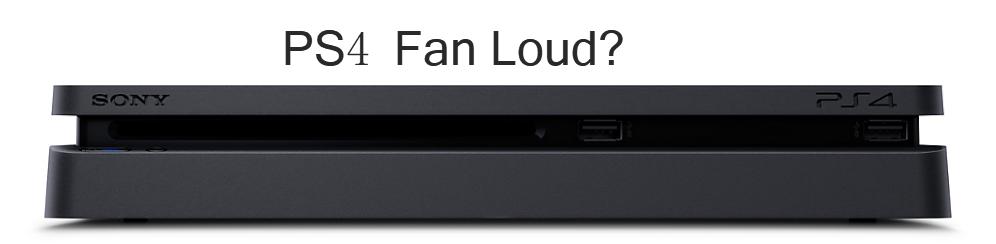
Are you wondering why your PS4 fan makes noise and gets louder and louder? You may feel like there’s a plane getting ready to take off in your room. And you must be very annoyed.
Why is your PS4 fan so loud? How can you make it quiet? Don’t worry. You’ll get the answer here. In this small guide, you’ll be relieved to know that you can quiet your loud PS4 fan. Read on and find out how…
Disclaimer: This post includes affiliate links
If you click on a link and make a purchase, I may receive a commission at no extra cost to you.
Try these fixes
- Place your PS4 fan in a ventilated area
- Turn your PS4 console to vertical
- Use a can of compressed air
- Open your PS4 console to clean out
You might learn that you can clean the fan out of dust to quiet it from other websites. That’s true, covered with dust, your PS4 fan might become loud. But before cleaning your fan out, there’re some other simple but helpful things you can do.
Fix 1: Place your PS4 fan in a ventilated area
When your PS4 console is getting hot, the fan kicks in. If your PS4 is too hot, the fan spins and very likely gets much louder than normal. If there’re something on or around your PS4 console,move them away . Then wait for a while to see if your console cools down and gets quiet.
Just leave enough space around the back and sides of your PS4 for airflow. Please don’t cover your PS4 console with other stuff, like towels, your take-off coat, bags, or any other things; Also please don’t pull your stuff like books together around with your PS4 console.
Never ever put your PS4 console into a cabinet, since there would be no space for airflow.

Fix 2: Turn your PS4 console to vertical
Commonly, we place our PS4 console horizontally. If you turn it vertically, it could probably eliminate some heat and noise from your console. So please give it a shot to see if your PS4 can be cooler and more quiet.

If unfortunately, after the two quick fixes above, your PS4 still keeps loud, let’s move on to the clean-out solution. As we mentioned above, your loud PS4 fan is probably caused by the full-of dust itself. So you need to clean out your PS4 fan in order to quiet it.
Fix 3: Use a can of compressed air
This is the easiest and quickest way to clean out your PS4. Take a can of compressed air to go through all the inputs and vents.
Never use a vacuum to clean your PS4, as it may probably cause damage to the components of your PS4.
To keep your PS4 in good condition, you can try this method to clean your PS4 once a month.
Fix 4: Open your PS4 console to clean out
NOTICE: Once you open your PS4 console, you will lose its warranty . So if your PS4 is new or used within 1 year, you can send it to Sony for warranty service about the issue.
We know that a dusty PS4 fan would make it loud, and if a can of compressed air doesn’t work, it’s time to open your PS4 console to do a deep clean.
- Use a T8 or T9 torx security bit screw driving to remove the screws. The screw driving may look like the image above. If you don’t have one, just go to Amazon to easily buy a new one.

- Remove the four screws on the back of your PS4 console.
You should then see its fan, then remove the dust covering on the fan. Just clean out as much of the dust as you can.
3. When you finish cleaning the fan, please put all the things back together.
4. After all is done, turn on your PS4 and try to play games. Your PS4 should become much more quiet, even the same when it’s new.
Hopefully this helps. Feel free to comment below with your own experiences and share this with your friends if they’re also big fans of PS4.
Also read:
- [New] Comprehensive Guide to iDevices Recording Tools
- [New] In 2024, Unleash Your Potential with Top IGTV Creators
- Connect Microsoft Display Adapter to Windows 10 Successfully – A Comprehensive Fix
- Easily Unlock Your Nubia Red Magic 8S Pro+ Device SIM
- Enhance Visuals on Windows 10: A Guide to Resolving Pixelated Characters & Text
- How to Install the Latest Epson XP-640 Printer Software on Your PC
- In 2024, Did Your Apple iPhone 8 Plus Passcode Change Itself? Unlock It Now | Dr.fone
- In-Depth Walkthrough for Resolving Hard Drive Issues Using Chkdsk in Windows
- Resolve Your Windows 11 Bluetooth Connectivity Problems with These Simple Fixes
- Step-by-Step Tutorial How To Bypass OnePlus Nord CE 3 Lite 5G FRP
- Successfully Troubleshooting Unresponsive Google Chrome: Expert Advice & Solutions
- Tackle Common Dll Errors: Proven Fixes for Windows Users [Expert Guide]
- Troubleshooting Guide for Fixed 'Video File Cannot Be Displayed' Error (Code #224003)
- Troubleshooting Guide: Fixing Device Detection Issues in Windows 10'S Bluetooth
- Two Ways to Sync Contacts from OnePlus 12R to Gmail | Dr.fone
- Unstick Your Frozen Steam Software Enhancement with These Simple Tips
- Zoom in to Speed Boosting Video Playback (Mobile/Online) for 2024
- Title: Noisy PlayStation 4? Here's How You Can Silence the Racket
- Author: Anthony
- Created at : 2024-09-27 01:57:02
- Updated at : 2024-10-04 15:01:48
- Link: https://win-howtos.techidaily.com/noisy-playstation-4-heres-how-you-can-silence-the-racket/
- License: This work is licensed under CC BY-NC-SA 4.0.
