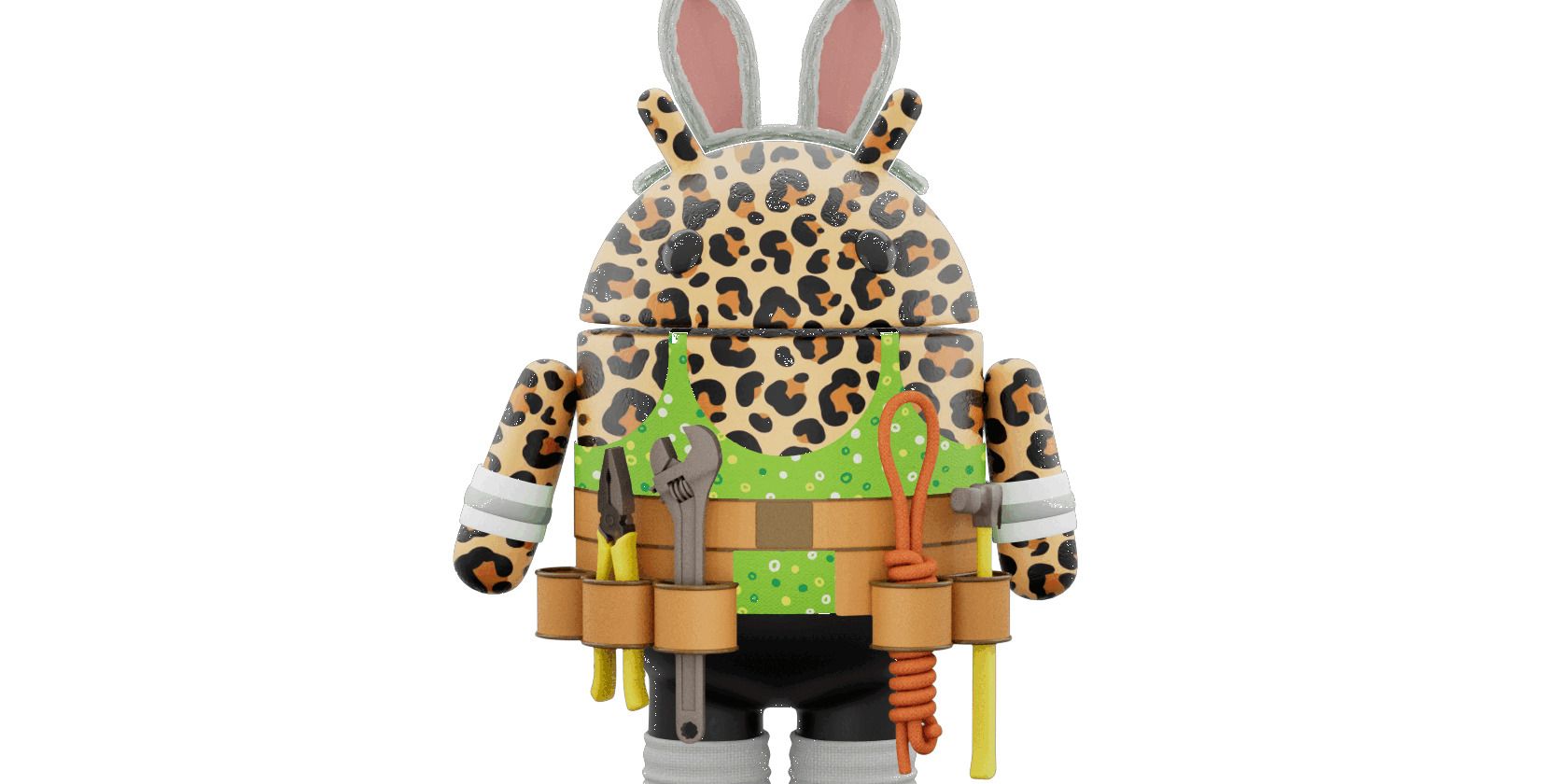
Daily Productivity Boost: Top 7 Uses for Microsoft Office Suite

Daily Productivity Boost: Top 7 Uses for Microsoft Office Suite
Quick Links
- Archive Your Favorite Photos
- Manage Your Day with To-Do Lists
- Create a Household Budget and Manage Personal Finances
- Create Event Invitations
- Track Your Hobbies and Interests
- Plan Events with Family and Friends
- Enhance Your Everyday Online Security
Using your Microsoft 365 subscription goes beyond doing work with Office apps. Whether you need to archive photos, manage finances, enhance online security, and more, you can use it to make your everyday life easier. Let’s look into it.
Archive Your Favorite Photos
A Microsoft 365 subscription increases your OneDrive cloud storage from 5 GB to 1 TB. You can use this extra space to archive your photos and videos and preserve your precious memories. All you have to do is enable camera backup in the OneDrive mobile app, and it will automatically upload images from your phone’s gallery to OneDrive for safekeeping.
First, download the OneDrive app from the App Store on iPhone or Google Play on Android. Next, launch the app and follow the steps to log into your Microsoft account.
On iPhone, tap your avatar in the top right corner and select “Settings” in the menu. Then, tap “Camera Upload” in the Files and Photos section.
Close
Next, turn on the toggle for the OneDrive account you want to store the photos in—you might need to give OneDrive access to your photos.
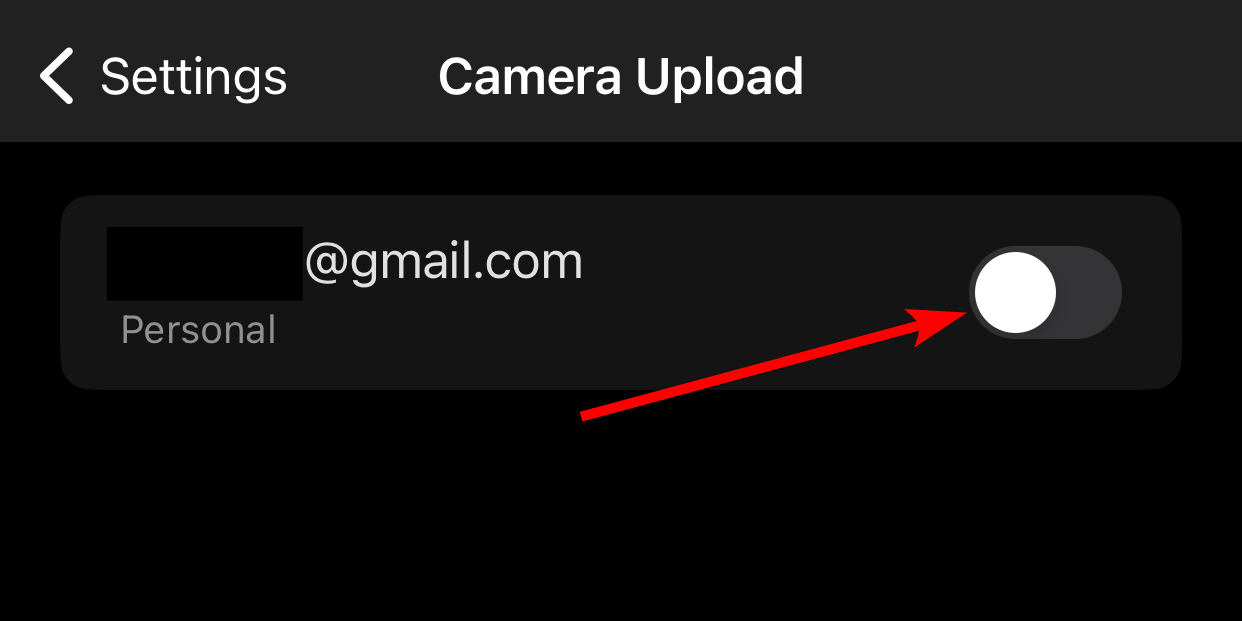
You can also toggle on “Upload From iCloud” if you also want to upload your iCloud photos.
On Android, tap the hamburger menu in the top-left corner of the screen and tap “Me”—the avatar icon—in the left-side menu. Then, tap “Settings” on the right.
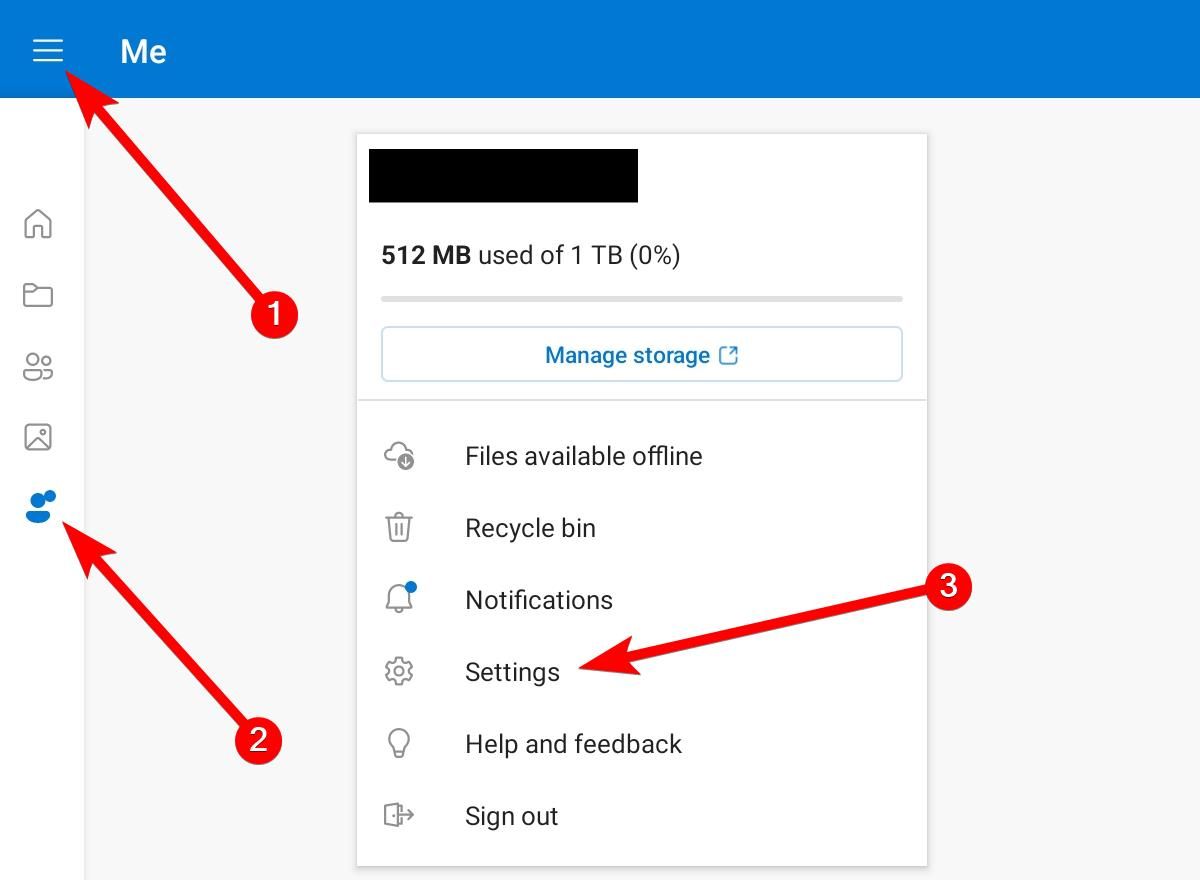
Tap “Camera Backup” in the Options section and tap “Confirm” in the prompt.
Close
You can also digitize old photos using the OneDrive app’s mobile scanner .
If you’re using a computer, open OneDrive in a browser, create the folder, and simply drag and drop your photos into it.
Manage Your Day with To-Do Lists
Using a to-do list allows you to manage your day effectively by organizing and prioritizing tasks accordingly. If you have a busy day ahead, it can reduce stress by making everything manageable.
Launch OneNote, create a new notebook, and name the first page Monday—you can create new pages for every day of the week. Select the “Home” tab and click “To Do” in the ribbon to create a checklist. Then, fill it up with the list of things you need to do that day.
Close
Now you can tick items on the list as you complete them—this will give you a sense of accomplishment.
The best part is that, since OneNote syncs notebooks across devices, you can also access them on your phone. To do that, open the page with the list in the OneNote mobile app and tap the three-dot icon in the top right corner. Next, tap “View as List” in the list of options and start checking off items as you complete them.
Close
Create a Household Budget and Manage Personal Finances
In Excel, you can create a workbook for your budgeting needs and to track your finances. You can create one from scratch if you know how to work with Excel formulas and structure the rows and columns. If not, you can use one of many templates Excel provides.
To do that, open Excel and click “More Templates” on the right. Next, select the “Budgets” tab and choose the budget template that fits your needs.
Close
A good one to go with is the “Personal Monthly Budget” template. This template has all the columns, rows, and formulas you need to calculate your projected and actual monthly income and your projected and actual monthly costs.
Close
Be sure to edit the template so it caters to your situation. You can easily edit columns, rows, and formulas as needed.
Create Event Invitations
If you have the design skills to create the invitations, you can use PowerPoint. You can find inspiration in places like Pinterest, Dribbble, and Behance to come up with something creative when designing from scratch. If not, you can use one of the available templates.
To do that, open PowerPoint and click “More Themes” on the right. Click the search bar, type invitation into the text box, and press Enter to search for invitation templates.
Close
Once you find the template you want, open it in PowerPoint and edit it to suit your needs. You can also download more templates online if you don’t find what you need in PowerPoint. A good place to look for free templates is the Microsoft Create website or SlidesCarnival .
Track Your Hobbies and Interests
In OneNote, you can use a notebook to group all your hobbies and interests. Then, you can create sections within the notebook for each hobby and interest.
In the sections, you can add pages for specific activities within a particular hobby or interest. For fitness, this can be the exercise types, schedules, milestones, and goals. For video games, this can be your game library, games you’re currently playing, games you’ve completed, scheduled playtime sessions, and wish lists.
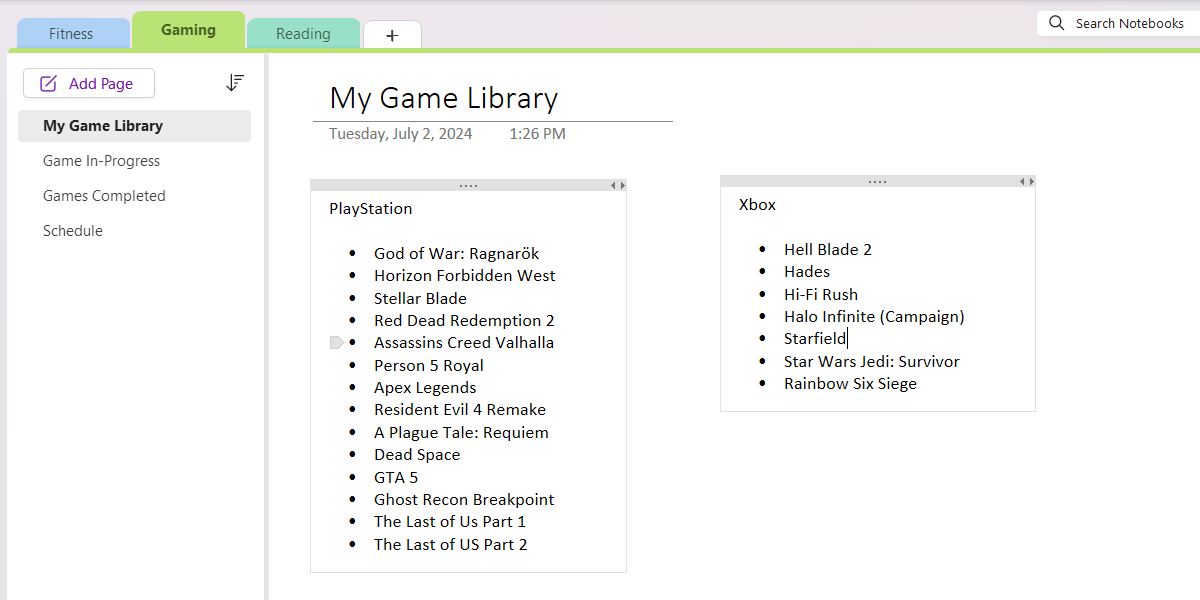
Be sure to mark some items as important so you can easily filter out what needs prioritizing. To do that, select the “Home” tab and click “Important” in the ribbon.
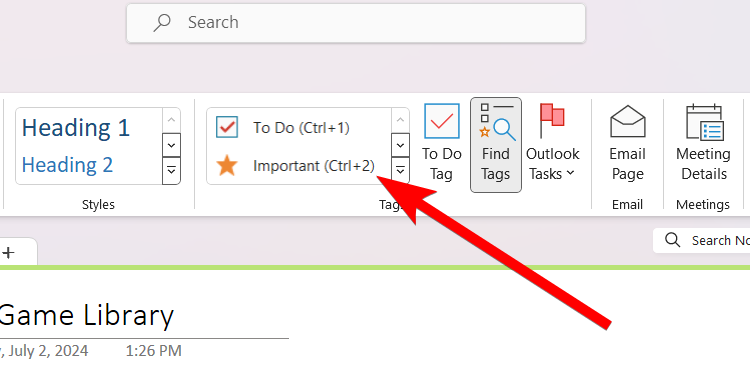
And since OneNote syncs notebooks across devices, you can access your notebooks on your mobile devices and update them on the go.
Plan Events with Family and Friends
If you’re planning an event with family and friends, such as a birthday party, holiday gathering, game night, or reunion, you can plan it all in Excel. You can create a workbook for the event, with separate sheets for budgets, to-do lists, fun activities, attendees, planning committees, and so on.
Afterward, you can share the workbook with others. To do that, click “Share” in the top-right corner of the screen and then select “Share” in the menu.
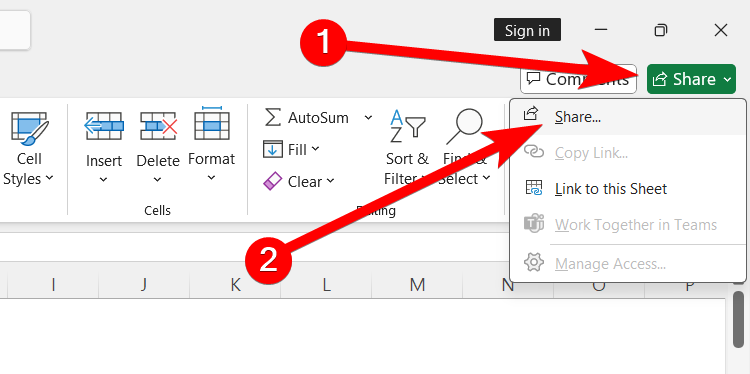
Then, follow the instructions to sign in to your Microsoft account and save the document in OneDrive. Afterward, enter the email addresses of the people planning the event with you and click “Send” to add them to the workbook.
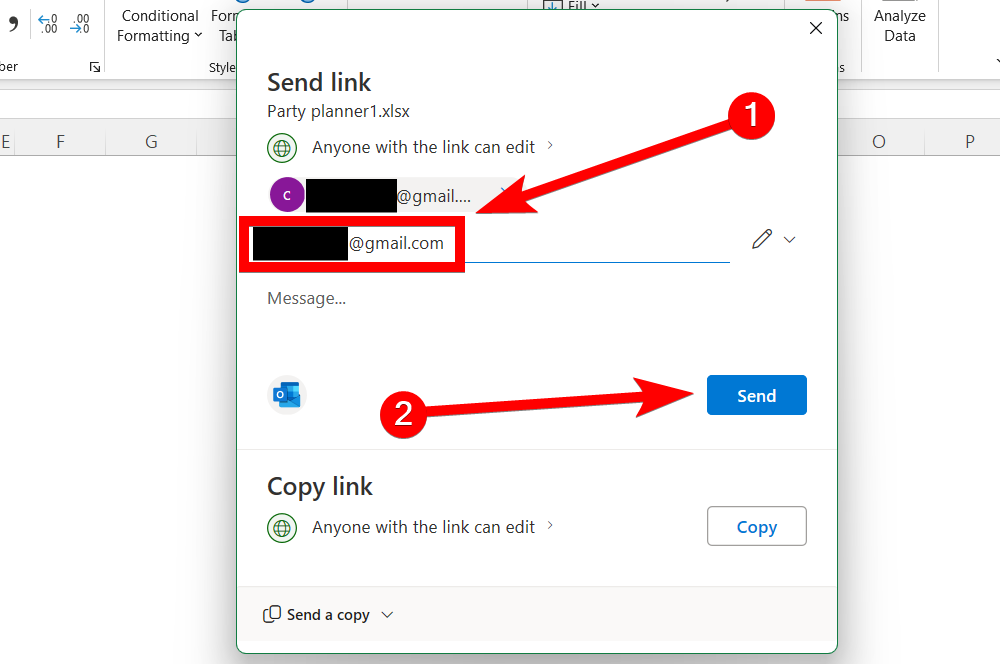
Everyone will now be able to edit the workbook, leave comments, and move the plans forward.
Enhance Your Everyday Online Security
If you have multiple devices (Windows, Mac, Android, or iOS) that are constantly online, the Microsoft Defender app—not to be confused with the Microsoft Defender antivirus on Windows—keeps them safe with device protection.
Device protection checks the links you click and the apps and files you download for malware. It also protects your devices, as well as your family’s, from phishing attacks . You can manage everything from Microsoft Defender’s clean and easy-to-use dashboard.
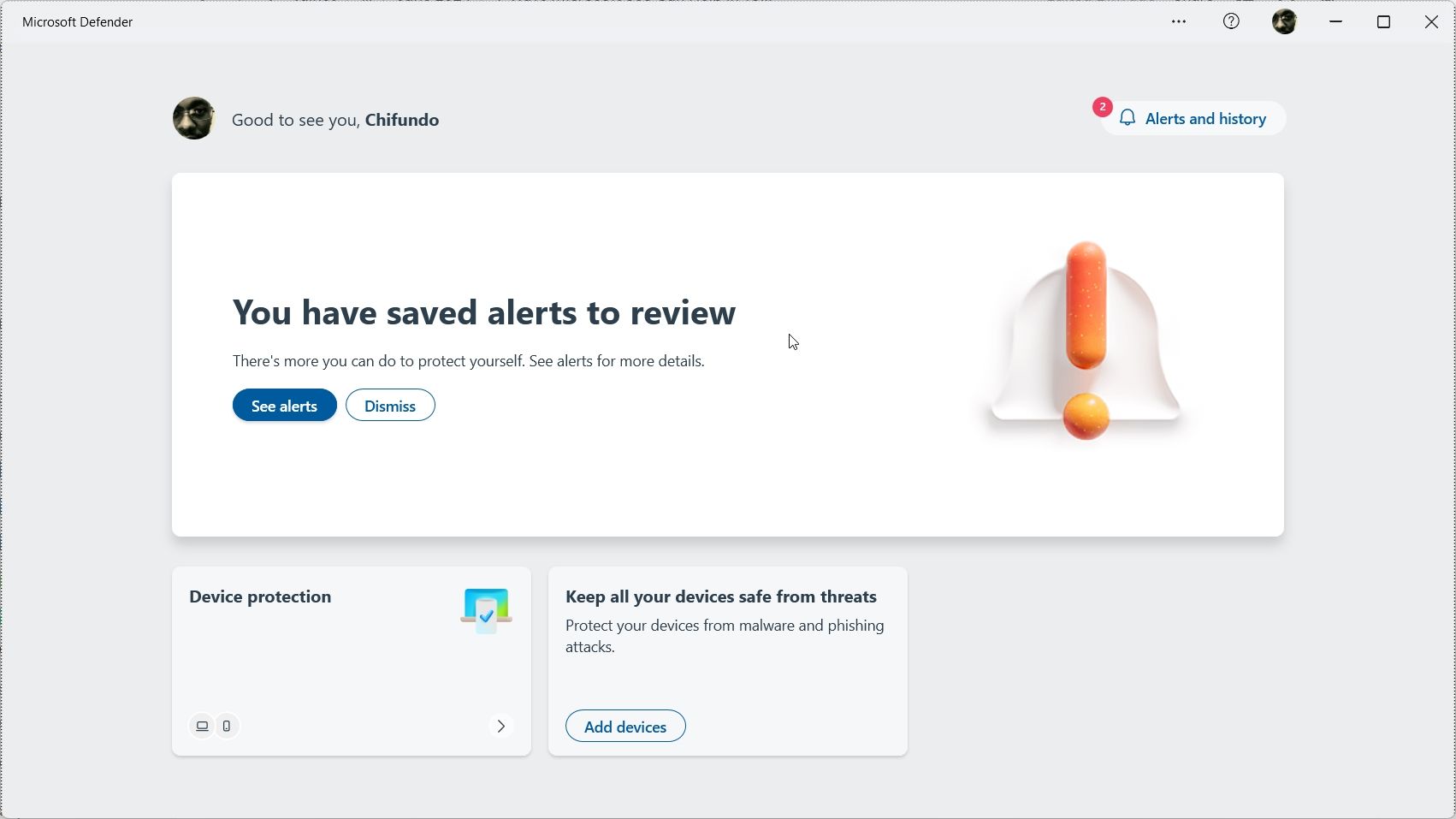
Once it detects something suspicious, it sends an alert with instructions to eliminate the potential threat. It’s available as part of the Microsoft 365 individual and family subscription.
For US residents, Microsoft Defender also offers identity theft monitoring. This feature scours the open and dark web for breaches and alerts you if it detects one containing information about you or your family. Then, you will get a detailed report about the next steps, the cause of the breach, and preventative steps.
There are many things that make Microsoft 365 worth it , including the ability to use it in your daily life. This guide is just a start to help you find ways to make the most of it outside the office.
And at $6.99 for the individual plan, it is quite affordable, considering all the great perks, features, and apps it comes with.
Also read:
- [New] In 2024, A Comprehensive Walkthrough for Embedding YouTube Plays in Web Design
- [New] Protocols and Performance MacOS Meets Mixer
- 2024 Approved Unveiling Colors Top 11 Grading & Correction Techniques
- 9 Must-Ask Inquiries for Savvy Shoppers in the EV Marketplace
- Connect Your Microsoft Wireless Adapter with Ease: Overcoming Challenges on Windows 10 Platforms
- Easy Installation of Microsoft Surface Pro 4 Drivers: The Comprehensive Guide for Windows Users
- How to Fix Persistent Keyboard Delay on Windows 10
- How to Fix Wacom Tablet Drivers Missing Error in Windows 11
- In 2024, The Ultimate iPhone/iPad Video & Image Archive
- Overcoming the 'File or Folder Can't Be Opened' Error on Your PC: Strategies and Solutions
- Quick Fixes for LSA Errors on Windows PCs
- Resolved: Fixing 'Insufficient System Resources' Error Message
- Solution Guide: Why Application.exe Keeps Crashing and How to Resolve It
- Think Yourself to Health, Wealth & Happiness | Free Book
- Troubleshooting and Repairing the Windows 10 Error Code 0X800F0922
- Title: Daily Productivity Boost: Top 7 Uses for Microsoft Office Suite
- Author: Anthony
- Created at : 2025-01-23 16:58:35
- Updated at : 2025-01-25 18:28:41
- Link: https://win-howtos.techidaily.com/daily-productivity-boost-top-7-uses-for-microsoft-office-suite/
- License: This work is licensed under CC BY-NC-SA 4.0.